News
You can finally silence those weird Google Docs notifications
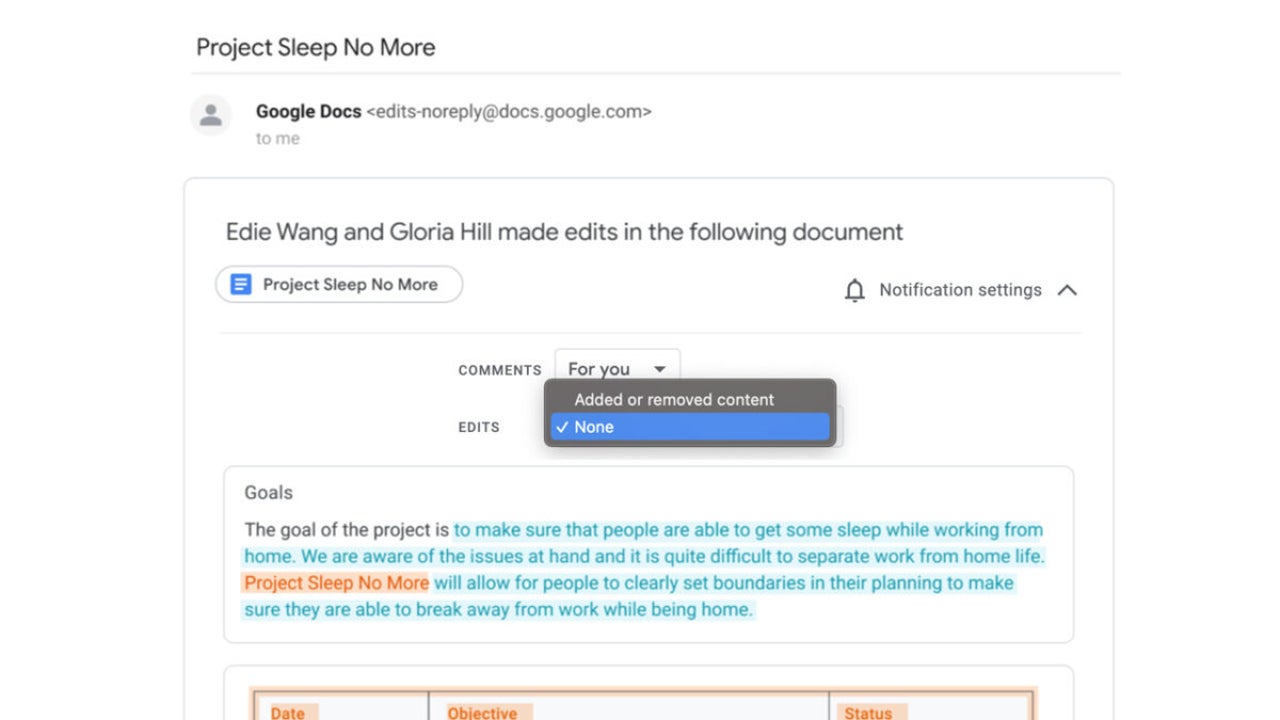
- July 21, 2022
- Updated: July 2, 2025 at 3:34 AM
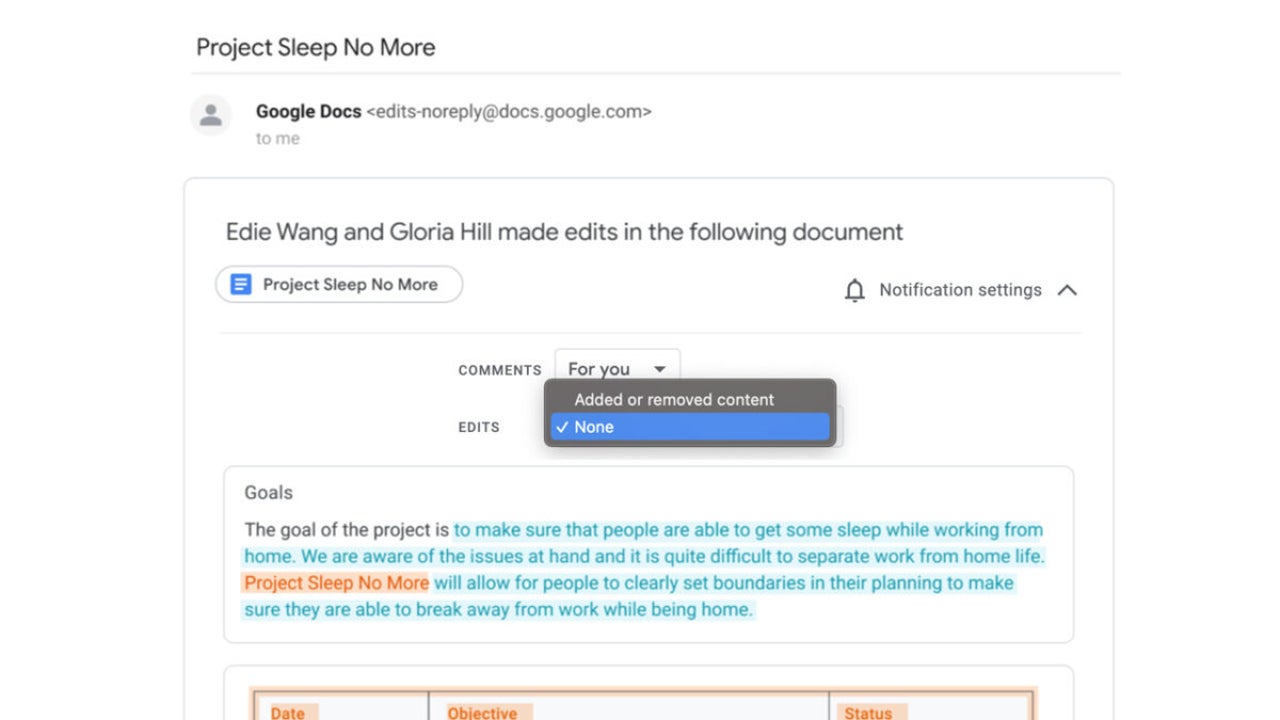
It has to be said that Google Docs has some fantastic collaboration features that make it very easy to work together with colleagues and teammates on the very same document. One of those bothersome little idiosyncrasies, however, is that the word processor will send you a notification every time somebody makes a change on the document. This means things can then get out of hand quickly and you are bombarded with useless emails. Well, finally, Google has announced a change to address this situation.
In a Google Workspace blog post, the search giant has announced that it is giving users the ability to set the level of email notifications they will receive on a per-file basis. Rather sensibly, the new feature will collect all the changes made, including when and by who they were made into a single message.
To help you more quickly identify who has made the changes, they will be color-coded, which again is a very sensible setting to add to the update. On why this update will be useful for you, Google said:
“Staying on top of relevant changes and comments across multiple documents can be difficult. By giving you the option to specify which comments and changes to be notified about, you can more easily stay on top of what needs your attention most and keep track of collaboration.”
The feature is rolling out right now so within a few weeks it should be available for all users to take advantage of.
The edit notifications feature will be off by default, but you will be able to set it differently for every document you work on. To do so, click the Notification Settings dropdown menu, which has a bell icon, and then make your adjustments as needed.
This update will help you keep your email inbox less cluttered, which will be great news for your productivity. Google has been working on quite a few features in this regard recently, including this impressive AI-powered productivity-boosting feature.
Patrick Devaney is a news reporter for Softonic, keeping readers up to date on everything affecting their favorite apps and programs. His beat includes social media apps and sites like Facebook, Instagram, Reddit, Twitter, YouTube, and Snapchat. Patrick also covers antivirus and security issues, web browsers, the full Google suite of apps and programs, and operating systems like Windows, iOS, and Android.
Latest from Patrick Devaney
You may also like
 News
NewsSeason 3 of The Last of Us starts in the worst way: it loses one of its protagonists
Read more
 News
NewsThis is how Black Panther 2 was going to be until its protagonist passed away and everything changed
Read more
 News
NewsThis was the challenge of 2025: to walk from The Shire to Mordor
Read more
 News
NewsRemote work becomes a reward only for the best
Read more
 News
NewsJoe Rogan publicly criticizes Donald Trump for his comments about Rob Reinier
Read more
 News
News2026 starts strong: autonomous robots the size of a grain of rice
Read more
