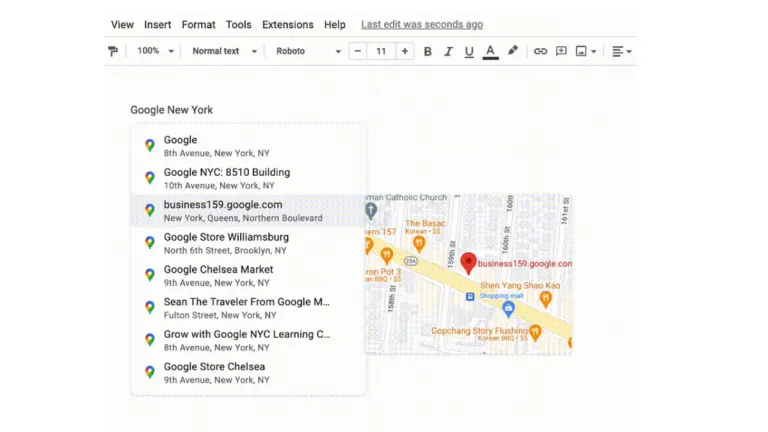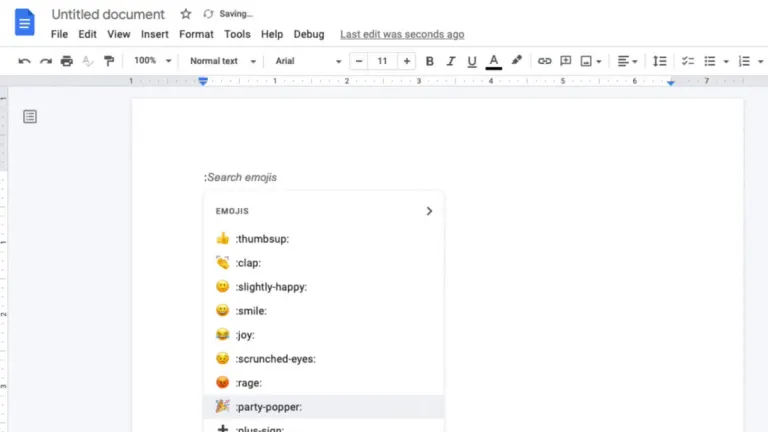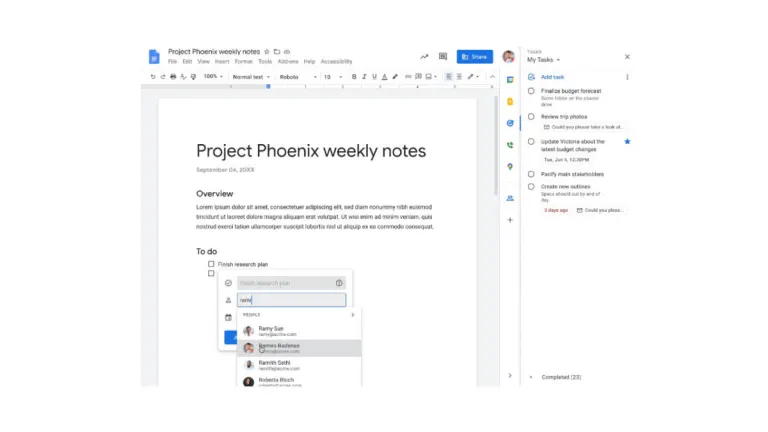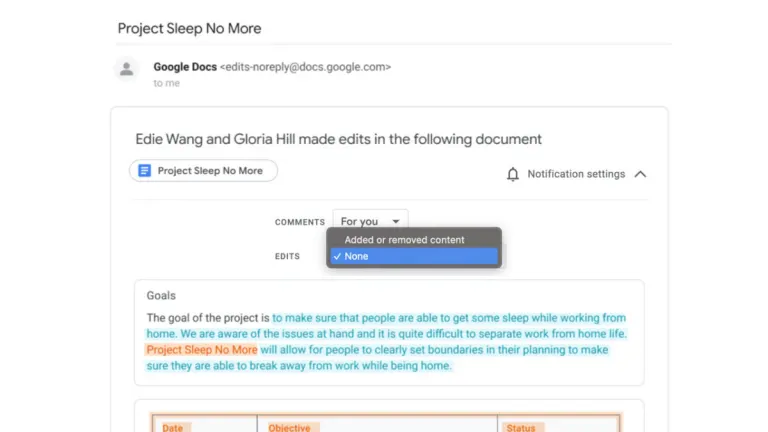Browser companion to Google Docs
Docs is a free business and productivity browser extension created by Google. It is a document editor that aims to help users seamlessly manage their Google Docs files without leaving their current browser page. This extension is a great choice for multitasking when you need to manage multiple documents at the same time.
Top Recommended Alternative
The Docs extension has features akin to the full-fledged web-based Google Docs, such as document editing, commenting, and creating a new document. This extension is free to use; however, a subscription to Google One might be required to save documents when you run out of storage space.
Edit and create documents
Docs is one of the most popular word processors thanks to its wide range of features that make managing word documents a breeze. Various formatting options, image and special character insertion, and collaborative attributes are just among its intuitive aspects. Its easy-to-use and familiar interface also help in making it a popular choice among different users of different demographics, such as students and working professionals.
Your files can be integrated with other Google Services, such as Google Drive, Google Meet, and other Google Workspace apps like Gmail, making communication with other collaborators via this app streamlined and efficient. Other collaborators can create, comment, edit, or make changes to the file right from their browser with this browser extension, reducing the need to open a separate tab.
You can also access your files across different devices and various platforms, allowing you to manage your documents in a pinch. With the addition of this browser extension, accessibility is no longer an issue, as you can gain access to your account with just a click of an icon. However, it's important to note that this extension will only take you to the Google Docs website.
Why is Google Docs very popular?
Google Docs is a popular word processing and document collaboration tool for several reasons:
- Free and Cloud-Based: It is free to use and is cloud-based, which means that documents are stored on Google's servers and can be accessed from anywhere with an internet connection. This eliminates the need for local storage, backups, and expensive software licenses.
- Collaboration: It allows multiple users to work on the same document simultaneously, with each user's edits and changes visible in real-time. This makes it easy for teams to collaborate on documents, presentations, and spreadsheets, regardless of their location.
- Accessibility and convenience: Because it is cloud-based, users can access their documents from any device with internet access. This means that users can work on their documents from their home computer, work computer, or mobile device.
- Seamless integration: Google Docs is integrated with other Google services such as Gmail, Google Drive, and Google Calendar, making it easy to share and collaborate on documents. It can also be integrated with third-party applications and services, such as Slack, Trello, and Zapier.
- Versatility: Google Docs offers a range of features, including formatting options, commenting and revision tools, and add-ons and templates. This makes it a versatile tool that can be used for a variety of tasks, from drafting a simple letter to creating complex spreadsheets and presentations.
Your documents are within reach
The Docs extension gives you quick access to your Google Docs account by simply clicking on the extension icon. You can enjoy a full-fledged experience of the service with no exceptions, making editing a breeze. This extension is perfect for casual writers or working professionals who need immediate access to their files while managing a whole bunch of other tasks.
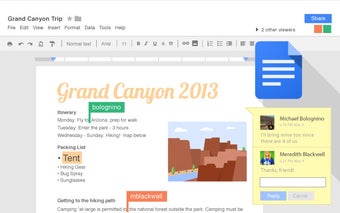.jpg)