News
Google Docs receives two new team-focused features
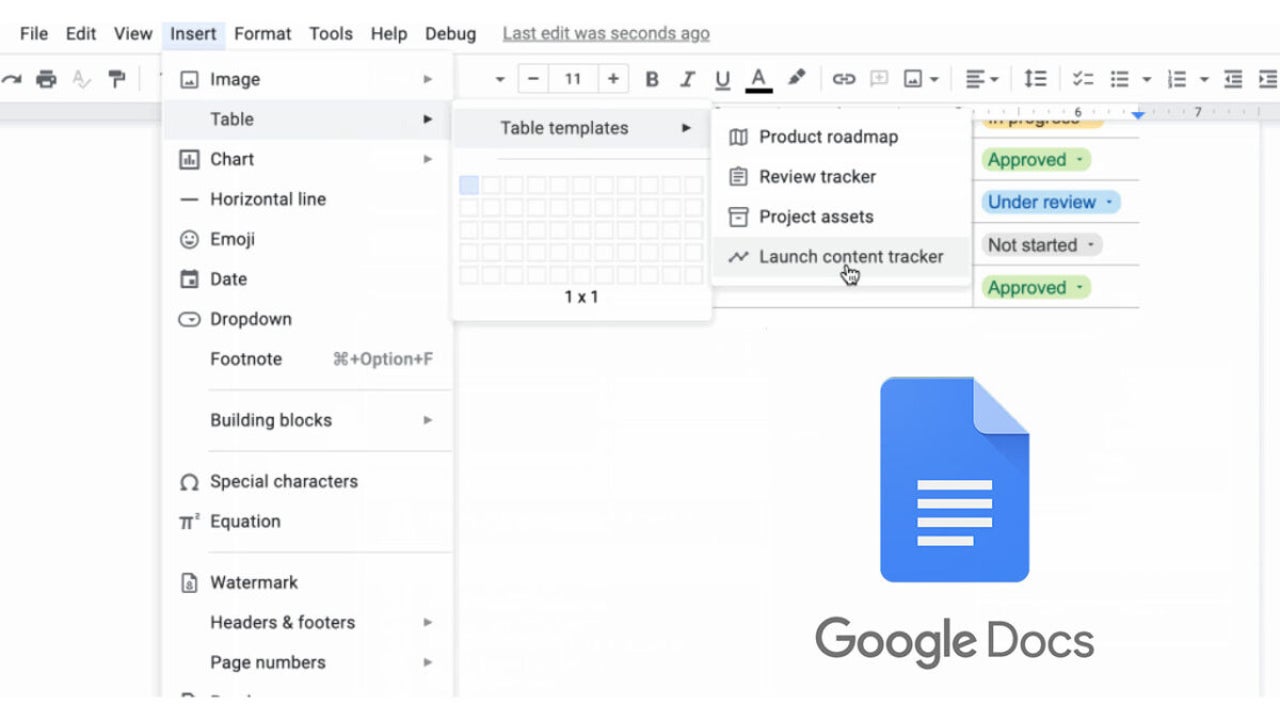
- May 5, 2022
- Updated: July 2, 2025 at 3:46 AM
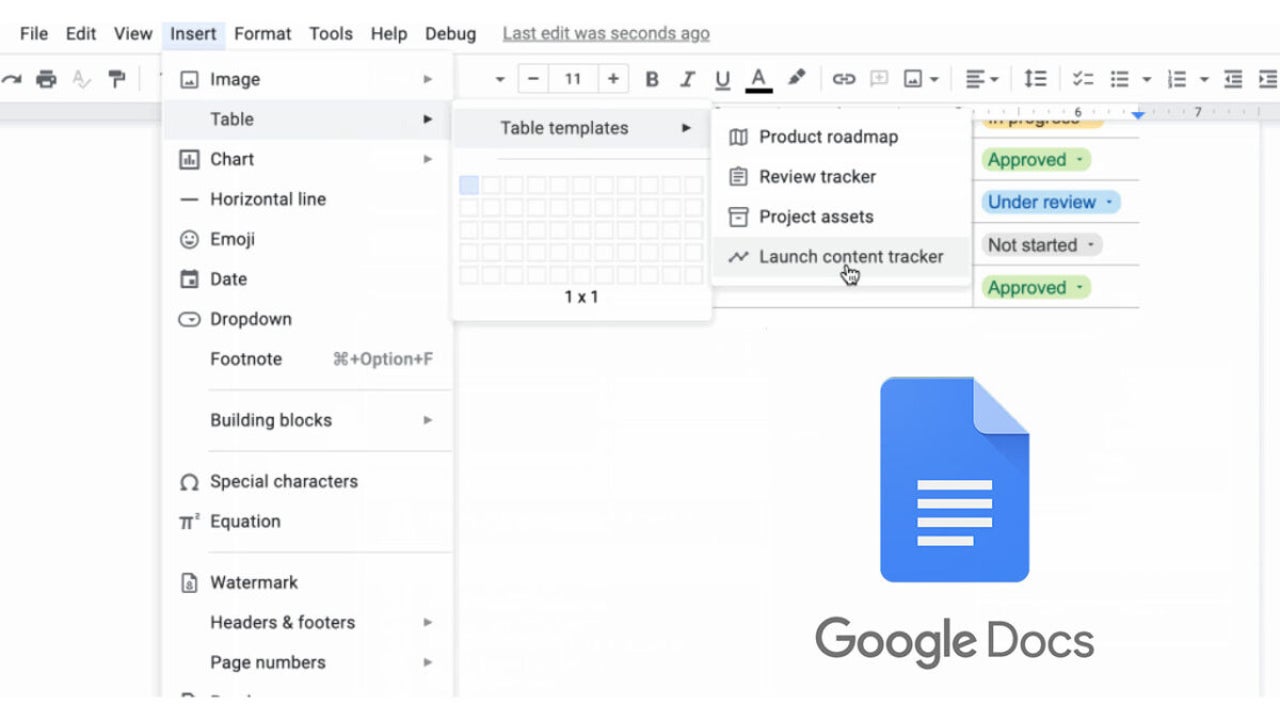
Google Docs is one of those programmes that is hard to believe it is free because of just how good it is. Sure, it may be a little light on features compared to Microsoft Word, but it has more than enough features to help most people and most professional teams get the job done. Collaboratively working in teams is one of the things Docs and the other programs in the Google Drive productivity suite do particularly well, and it is in this area that the Google Docs developer team is pushing out a handy new update.
A recent Google Workspace blog post introduces two new collaboration features coming for all Google Workspace customers. Let’s scroll down to take a look at these new features.
The first updated feature coming to Google Docs is called dropdown chips. These will be little chips you can add to a document that will quickly signify the status of the document or project to any teammate or colleague who opens it. The feature allows you to leave another type of chip on the document so you can also track the review process.
The options available on Project Status Chip include “Not Started”, “Blocked”, “In Progress”, and “Complete”. For the Review Status Chip, the options include “Not Started”, “In Progress”, “Under Review” and “Approved”. The new feature also comes with custom text options and different colour settings meaning you can create dropdown chips for all sorts of different types of projects.
The other new feature coming in this update is table templates, which Google says will allow you to, “quickly insert building blocks for common workflows.” These include templates including Launch content tracker, Project Asset, Review Tracker, and Product Roadmap.
When combined with the dropdown chips, this tool puts powerful project management tools into the hands of Google Docs users.
These new features are already available to all Google Workspace customers and legacy G Suite Basic and Business customers too. This means you will have access to them now if you have any sort of premium subscription to the Google Workspace subscription. Unfortunately, there is no word on whether these features will come to the free version of Google Docs, but considering the collaborative nature of the features, it is highly unlikely they will be available on the free tool, which is primarily for personal use. If you use the regular version of Google Docs, why not check out some secret Google Docs tips and tricks to help you get more out of the free version of the app. You can also read our Google Docs Review to get a more rounded view of all feature.
Patrick Devaney is a news reporter for Softonic, keeping readers up to date on everything affecting their favorite apps and programs. His beat includes social media apps and sites like Facebook, Instagram, Reddit, Twitter, YouTube, and Snapchat. Patrick also covers antivirus and security issues, web browsers, the full Google suite of apps and programs, and operating systems like Windows, iOS, and Android.
Latest from Patrick Devaney
You may also like
 News
NewsThe most interesting indie of the year puts us in the shoes of a crystal demon who skateboards
Read more
 News
NewsAccording to the author of Percy Jackson, the series is more faithful to his books than the movies
Read more
 News
NewsMike Tyson took almost 30 years to discover that an iconic video game character was inspired by him
Read more
 News
NewsWarner Bros. is strongly opposed to Paramount's hostile takeover bid
Read more
 News
NewsCon 26 años a sus espaldas, esta franquicia de juegos de estrategia y RPG anuncia la fecha de lanzamiento de su nueva entrega
Read more
 News
NewsWhat is Fantastic Frontiers? The new trend that Adobe Firefly helps you create effortlessly
Read more
