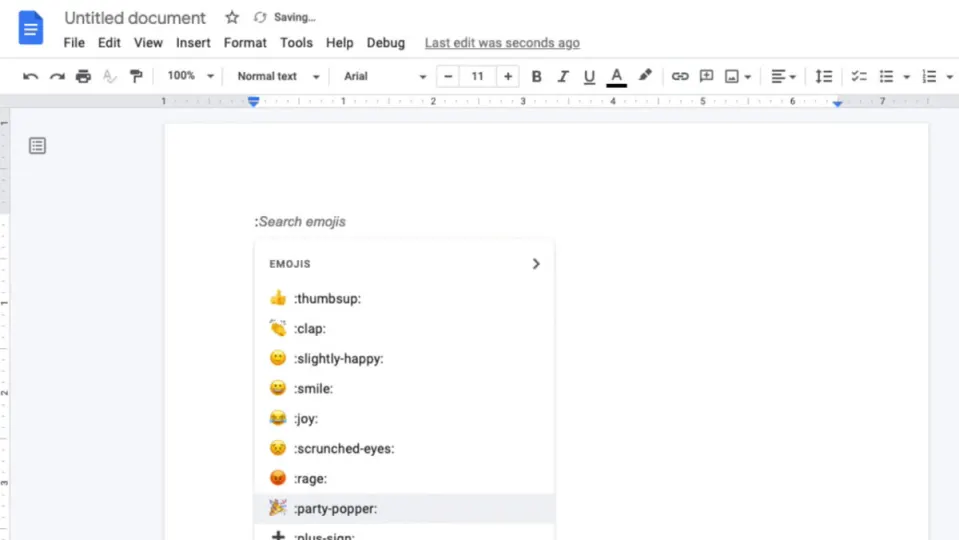There have been a lot of stuffy business-related updates coming to Google Docs recently as Google works hard trying to turn heads away from Microsoft word. That is all well and good, and they mark important updates for the app, but it is nice to get to report on an update that is bringing a little more fun into the app as well as updates that bring serious utility. Today we can tell you that it is now easier than ever to add emojis to Google Docs and we can show you exactly what you need to know.
Back in April, Google added emoji reactions to Google Docs, giving users the ability to react to comments and express opinions and give feedback on work in a less formal manner. Now, Google is making it easier than ever to add emojis directly into the text of your documents.
The new feature couldn’t be easier to use either. All you have to do is type in the @ symbol and then start typing out a word that describes the emoji you want to react with. Think of it like the @ symbol opening up an emoji search bar that you can then use to directly add emojis to your document.
What is also great is that Google Docs will provide you with a drop-down menu of emojis related to the word you are searching for. You could, for example, type in dog and then scroll down through all the different types of dog emojis available until you find the one you want. If you simply want to see a list of all the emojis available you can access that by typing @:.
This new update has already started rolling out to rapid-release domain and should have reached all of them by September 12. It will then start rolling out to scheduled release domains and will take 15 days to reach all users from then. The new update will be available to all types of Google Docs users including personal account holders.
In other recent Google Docs news, some business users can now add official signatures to their documents.